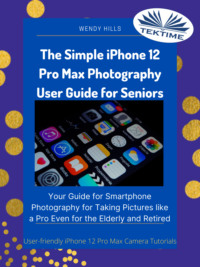Kitabı oku: «The Simple IPhone 12 Pro Max Photography User Guide For Seniors», sayfa 2
Basic Overview of Changes
The iPhone 12 Pro Max comes with a ton of major overhaul, especially in terms of its design. Apple has designed these newly introduced features to give you an enchanting experience with the iPhone 12 Pro Max.
There has been a nostalgic touch in the iPhone 12 Pro Max designs as it leans towards the earlier models, especially iPhone 5. The iPhone lovers still cannot forget that lovely design and feel given to the iPhone 5. Consequently, the iPhone 12 Pro design, although not the same, gives users a similar feel.
The notch has been reduced to make the screen more extensive, and the iOS has been upgraded.
Most improvements were made to the camera; it comes with three lenses with bigger apertures than before - 5x optical zoom, 12x digital zoom, and LiDAR sensors with improved AR technology, a seven-element lens for improved image processing and camera, and new features like ProRAW enabling you to add your required enhancements to the photos to satisfy your inner artist.
The latest internet technology, 5G, which the world is still thinking about, has been launched on the iPhone 12 Pro Max. According to Apple, it has a more robust screen and body than the previous versions. Their new Ceramic Shield technology gives it four times better protection from drops and scratches.
iPhone 12 Pro Max Tech Specs
Apple has brought a lot of new exciting features and hardware changes in its most recent lineup. If you are someone who is switching from Android to iPhone 12 Pro Max or an existing iPhone user and finding it hard to get used to these newly introduced changes in tech specs and design of iPhone 12 Pro Max, let me walk you through all the new changes - technical aspects and specifications.
Available Colors

iPhone 12 Pro Max is available in 4 colors
Silver
Graphite
Gold
Aqua Blue.
Storage
There are three variants as per storage space
128 GB
256 GB
512 GB
Physical Attributes

Height 6.33 inches (160.8mm)
Width 3.07 inches (78.1mm)
Depth 0.29 inch (7.4mm)
Weight 8.03 ounces (228 grams)
Screen

Super Retina XDR Display
6.7 Inches
2778 x 1284 Resolution
458 pi Pixel Density
High Definition Resolution Display
True-tone
Wide Color
Haptic Touch
Resistant to Water and Dust

With a rating of IP68, the iPhone 12 Pro Max can withstand any splash water and dust resistance rating is high, which means it can stay at a 6-meter depth in water for up to 30 minutes.
RAM
The iPhone 12 Pro Max has 6 GB RAM.
Processor or Chip
The latest technology of Apple, the A14 Bionic chip, is installed on the iPhone 12 Pro Max which is also called as Next generations’ Neural Engine by Apple.

Camera
It has three 12 Megapixels triple-lens camera system
12 MP Ultra-wide-angle lens has an f/2.4 aperture, five-element lens, and 120 FOV (field of vision)
12 MP Wide angle lens has an f/1.6 aperture and 7-element lens.
12 MP Telephoto lens has an f/2.2 aperture and a 6-element lens.
The iPhone 12 Pro has a 5x optical zoom in and zooms out the range, and with a digital zoom range of about 12x.
It contains a LiDAR scanner to provide the best experience in night mode along with first-ever Night mode Portrait photo support.
The portrait mode helps you capture photos with a clear focus on the subject and blurred background with bokeh and depth-control.
It has a portrait lightening feature which comes with six different effects
Natural
Studio
Contour
Stage
Stage- mono
High key – mono
The wide and telephoto lens provides Sensor-shift optical image stabilization.
It has a vibrant true tone with a slow sync flash.
Panorama shot (up to 63 megapixels).
A new wide-angle has 100% focus pixels.
Lens covers are made of sapphire crystals.
Night mode assists in low light by using wide and ultra-wide lenses.
It enables a deep fusion mode by using wide ultra-wide and telephoto lenses.
Smart HDR 3
Apple ProRAW*
This is a feature of ultra-wide lens correction.
Red-eye correction advance version.
Photo geotagging.
Sensor- shift optical image stabilization.
Burst mode
Photos are taken in two formats JPEG and HEIF
Video Recording Mode
HDR video can record up to 60 fps.
It supports 4k video, recording up to 24, 30, and 60 fps.
It can record HD 1080p video up to 30 and 60 fps.
It can record HD 720p video up to 30 fps.
A wide lens is used for the optical image stabilization for the video.
It has a 5x optical zoom range and a 7x digital zoom range.
Audio zoom filters out the unwanted noise from the surroundings.
Video mode also has a vibrant true tone flash.
Take pictures while recording a video without switching modes by using Quick Take video.
It supports slow-motion video for 1080p at 120 fps and 240 fps.
It also supports time-lapse shots in night mode.
To record better-looking videos in challenging surroundings. Extended dynamic range is used in iPhone 12 Pro.
Cinematic video stabilization at 4k, 1080p and 720p.
Autofocus throughout the video.
Up to 8 megapixels shots can be taken while recording 4k videos.
The feature of playback zoom.
The feature of stereo recording.
There are two video recording formats, HVEC and H.246.
True Depth Camera
The true depth camera is the latest face identification technology. It projects 30,000 invisible dots to create a detailed map of your face. It also takes an infrared photo of your face. All the specs and features mentioned in the camera section are also available in the true depth camera.
Networks
5G
Wi-Fi 6
Bluetooth 5.0
Ports
Single port for charger and hands-free.

SIM Card
Dual Sim (Nano-Sim and e-Sim)
Note: The iPhone 12 Pro is not compatible with the existing SIM cards.
In the Box
As you unbox your new iPhone 12 Pro Max, you should expect to find the following items within:
An iPhone with an iOS 14 operating system
USB C-type lightning cable
Manual of Operations
iPhone 12 Pro Max Operating System
The latest operating system used on the iPhone 12 Pro Max is iOS 14.1
iOS 14 Basic Overview
In the previous software updates, Apple focused on giving updates that provided more stability and speed, but they have come up with something that will shake its stabilized and established norms. It has brought a lot of changes that are going to change the basic homely look, and the things you are used to seeing, but the best thing about this kind is that it is optional. And if something doesn't feel home to you, then you can simply opt-out of it, but there are plenty that you will love and are surely worth the try.

iOS 14 looks brand new. Feels like home. According to Apple's brand statement, iOS 14 is unique, with all-new features a rediscovered look and design. They have made it user friendly more than ever before with the use of amazing new techniques and artificial intelligence that will enable the application you use frequently adjust themselves with ease to give you a personalized touch so that even elderly people can easily navigate and find their way around the user interface. and help you out in navigation in the elderly age by providing convenience and recommendations for use.
They have also added some cool new things like a picture in picture video mode, transition apps, intelligent new widgets, and freedom of choice to switch the default app for getting your daily tasks done like email, which helps to make it suitable for some elders and people who are not tech-savvy and like doing things in simple ways.
If we take a deep look at the changes and features introduced in this iOS 14 update, it seems to be one of Apple's most significant updates in recent times, and it has completely re-shaped the things your iPhone can do.
Home Screen and Widgets
The home screen of the iPhone has never changed since it was first introduced in 2007. There was that same Grid in which the icons were stacked in a row, and the only changeable option was the order, which looked boring and outdated because of the uniformity. But the good thing is that if we use all the new widgets and app library features iOS 14 has come up with, your home screen isn't going to look the same ever again.
Also, this helps to make it easy to use the phone including making the phone’s customization easy in such a way as to also suit the elderly. to help you adjust it the way you want in your elderly life to ensure usability and easiness it.
App Library
This feature removes the hassle and dilemma usually associated with having a screen filled with too many apps.

With the help of this feature, you are now able to access this newly introduced library feature that will automatically stash all your alphabetical order applications by swiping to the right. And in addition to that, it allows you to remove the extra apps from your home screen and add them to it so that you could get the easiest user experience ever in your old days.
You do not have to delete the less used apps to keep them away from your home screen. Simply long-press on the app icon and move it to the app library by clicking the newly added feature instead of deleting or hiding it. And that's not all: you can even hide or banish a complete page out of your home screen by simply long-pressing the home screen and clicking on the three dots that appear at the bottom, which will allow you to un-tick the pages you don't want so that you could get the best experience especially at this stage of your life.
Compact User Interface
Apple has given us a long-awaited but very much needed update in iOS 14 by introducing the compact user interface, which has rectified many issues Apple users, elderly people, or the ones who are not tech-savvy were facing in previous versions of the iPhone. A few of the significant features of these changes are
Phone Calls
Face Time Calls
SIRI
Picture in Picture
Third-Party Apps
Phone Calls
Now the calls will not take you away from your loved task by covering up the whole screen; instead, it will appear as a compact notification that will allow you to answer or reject it right from that with a simple swipe. Swiping up on it will dismiss the call, and if you choose to swipe down, it will take you to the whole standard screen where you can access all the standard features just like in the past.
With the way calls can now be taken, your hands can still be used to carry on with whatever tasks you have to do, and it won’t disrupt you from doing them on your phone.
Face Time Calls
To make things easier and friendly the same is the case here, as mentioned above, for the phone calls. Suppose your grandchildren or son calls you on face time and you are going through an Instagram video or reading a book. In that case, it will appear at the top as a compact notification while you can continue your work, and then you can choose to either pick up that call or reject it by simply swiping up or down as per your choice. Swiping up will dismiss the call and swiping down will again take you to the face time main menu where you can perform any action within the app as you please.
SIRI

As an elder, nothing can beat SIRI in providing the necessary bit of help you always require while operating your phone. Apple has made SIRI more compact and up to date than ever before. It will not pop up on your home screen; instead, it will just give the piece of information you have asked for in the form of a small notification at the top corner of the screen where you can read it while performing your task very quickly.
Picture in Picture
Apple has introduced another cool feature that will allow you to take a call while watching a video or watching a video while going through the emails. This feature is very helpful in case you want to explain something to anyone back in the office or take down notes while watching a video you can easily access both on one screen. It enables you to resize, move and minimize the split window appearing on your screen by simply pinching it or squeezing it with your fingers, and you can close it by swiping it off your screen. The finest part is you can continue to listen to audios and watch videos in your background.
Third-Party Applications
Third-Party applications like Skype have access to act as other iPhone calls and appear in the notification bar in a compact manner that is easy to manage so if any of your children or grandchildren are living abroad and you don’t want to miss out on any skype or IMO notification use this awesome feature.
Messages
Remaining linked with your loved ones is more critical than ever before. Apple pledges to take care of your every pain, and this time they have come up with a better way to help you stay in touch through their built-in messaging app especially if you want to take care of loneliness without even bothering others with a call leave them a message and use this awesome application to stay connected with loved ones throughout the day.
With the amazing new features, you can stay updated on your group and individual conversations that matter the most. Moreover, it has given you multiple options to express yourself, whichever way you like. Be it in a group, mentions, or a simple inline reply.
A few of the fantastic features this app comes with are as follows:
Group memoji icons
Mentions
Unique new stickers and emojis
An option to pin favorite conversations
MAPS
MAPS is one of the most amazing and cool features many smartphones have come up with to help us with navigation. In your elderly life getting around has become so easy, as maps give you complete coverage with precision and ease. Apple understands it's important, and they have revamped the inbuilt application to help you explore and navigate through the world amicably and amazingly. You can now quickly discover new parts of the world by customized settings to choose your traveling mode, be it cycling or electric cars, and get the best routes to your destination as per your mode of transportation and get along better.
Translate
If you are a photography enthusiast or a retiree who loves traveling worldwide, Apple has introduced an amazing inbuilt application that will help you a great deal. With iPhone's Translate app, you can now get designed conversations in up to 11 different languages.

It has come up with different modes like hand mode, conversation mode, or attention mode to help you navigate different conversations simultaneously and come up with exact translations to understand the text.
With this feature, the challenges associated with getting around things, reading texts or boards in other languages especially as one gets older has never been easier than this.
Privacy
As an individual who has already spend most of the life and now enjoying the last phase of life privacy matters the most and Apple understands that very well.

A few of those key features introduced by Apple to keep your privacy intact and transparent are as follows
A Recording Indicator
Approximate Location
Transparent information on App Store
Photo Library Controlled Access
Ücretsiz ön izlemeyi tamamladınız.